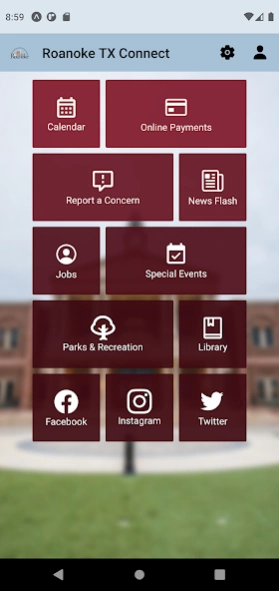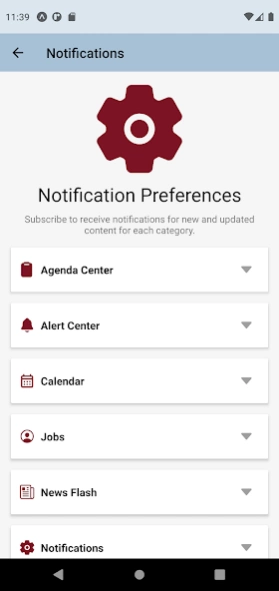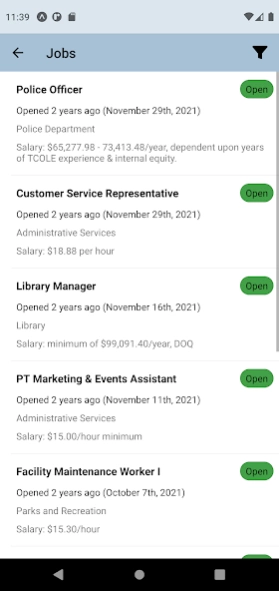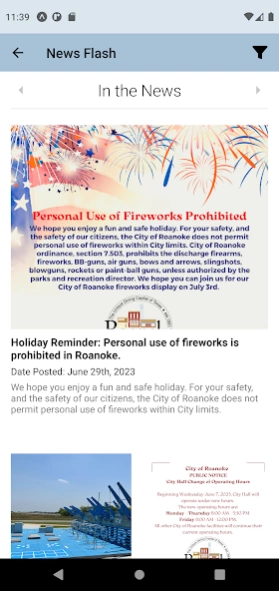Roanoke TX Connect 22.8827.0
Free Version
Publisher Description
Roanoke TX Connect - Official app for the City of Roanoke, TX.
Official app for the City of Roanoke- The Unique Dining Capital of Texas
The City of Roanoke is located three miles from Texas Motor Speedway and minutes from DFW and Alliance Airports. Roanoke is located in the center of the fastest growing area of the state and is now the central point to the DFW Metroplex. Year after year, we have experienced prosperity, strong economic growth, a low crime rate, a highly rated school district, and a wide range of affordable housing, while retaining our charming, small town feel, and friendly atmosphere. Roanoke continues to be a great place to live, dine, shop and play, proven by the unprecedented, accelerated growth we’ve experienced in the quality retail, industrial and residential development.
Roanoke has many amenities that were built for our residents but also for our neighboring cities to enjoy. We have a state-of-the-art, 15,000-square-foot Library that is occupied daily with hundreds of residents and guests. Our Recreation Center provides many programs for small children up to our seniors.
Roanoke is second to none as a destination. We continue to attract “Unique” restaurants and host over a dozen festivals and special events each year. Roanoke is currently home to more than 60 unique dining options, and welcomes thousands of visitors each week.
About Roanoke TX Connect
Roanoke TX Connect is a free app for Android published in the Food & Drink list of apps, part of Home & Hobby.
The company that develops Roanoke TX Connect is CivicPlus. The latest version released by its developer is 22.8827.0.
To install Roanoke TX Connect on your Android device, just click the green Continue To App button above to start the installation process. The app is listed on our website since 2024-03-13 and was downloaded 1 times. We have already checked if the download link is safe, however for your own protection we recommend that you scan the downloaded app with your antivirus. Your antivirus may detect the Roanoke TX Connect as malware as malware if the download link to com.roanoketexas.cpmobile is broken.
How to install Roanoke TX Connect on your Android device:
- Click on the Continue To App button on our website. This will redirect you to Google Play.
- Once the Roanoke TX Connect is shown in the Google Play listing of your Android device, you can start its download and installation. Tap on the Install button located below the search bar and to the right of the app icon.
- A pop-up window with the permissions required by Roanoke TX Connect will be shown. Click on Accept to continue the process.
- Roanoke TX Connect will be downloaded onto your device, displaying a progress. Once the download completes, the installation will start and you'll get a notification after the installation is finished.